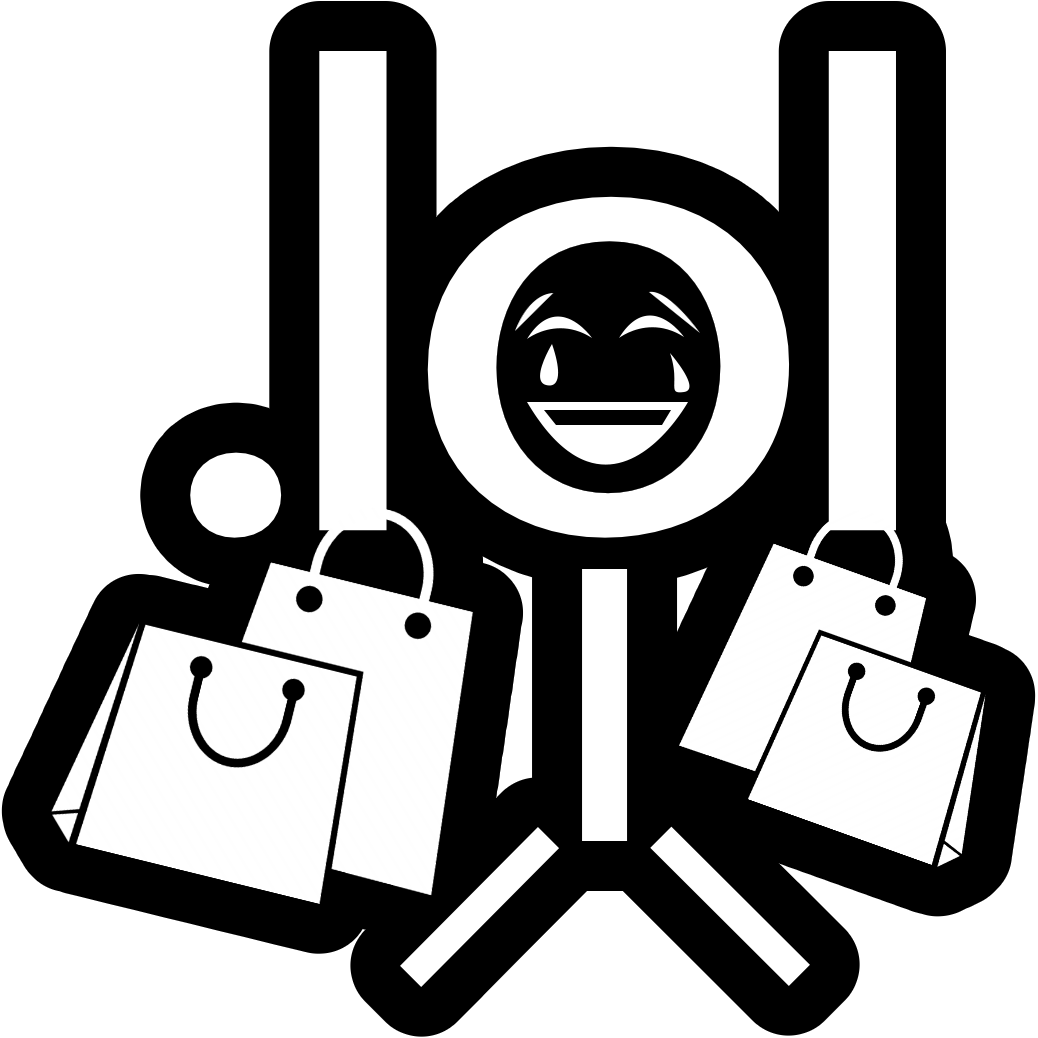Camera Control FAQ
Wireless camera control can appear enigmatic to newcomers. Changing a camera setting is easy—but creating an economical ecosystem for deployment onto film sets that offers reliable connectivity is something that requires some consideration and strategy. For those who may be new to the whole “camera control” thing—or even those who aren’t and just want some insight about the vernacular—you’ve come to the right place.
General Camera Control FAQ
What is camera control?
Camera control for cinema cameras just means you’re using an interface besides the camera body’s onboard menu to change a setting, like white balance. With a common RJ45 cable, most cinema cameras allow you to run a wired connection from their Ethernet port to a computer and access a GUI hosted by the camera itself. This would suffice if the camera body were constantly locked off or on sticks. Camera control nowadays, however, often implies a wireless connection of some sort, allowing the user to remotely control the camera settings from afar. Wireless camera control is most useful for remote head shots, like those captured on a crane, but is equally beneficial for general use, especially in multicam environments where all the camera settings need to remain in sync.
What is a wireless bridge?
“Bridge” is actually borrowed from network topology and terminology. As the term implies, you are bridging two separate wireless interfaces. For camera control, we need to bridge the camera body’s Ethernet interface so it can communicate with your wireless network.
Both GL.iNet Slate and TeeHee are considered bridges.
What is a mesh network?
A mesh network contains multiple access points all unified under a single SSID. For camera control, a mesh network is often employed at traditional Wi-Fi frequencies (e.g. 2.4Ghz) so you can create an environment that allows the bridge (e.g. TeeHee) to dynamically hop between the different available access points based on signal strength. Both the access point(s) and bridge hardware need to be compatible with mesh networks for you to benefit from mesh hopping.
Why can’t I use the camera’s built in Wi-Fi for wireless camera control?
You can… but it won’t be as reliable as using a dedicated, external bridge.
The reason wireless bridges are often used for camera control is because “Wi-Fi” is just a checkbox for cinema camera manufacturers so they can list it as a feature. As such, the Wi-Fi on most camera bodies is not all that capable: Camera body Wi-Fi does not support mesh hopping, and a camera body’s internal Wi-Fi radios are weaker than those of a dedicated wireless bridge.
What are some examples of wireless camera control topologies?
If you’re a visual learner, you may find diagrams insightful. There is no one way to deploy camera control, as different products offer different options, but you can view some examples here.
What’s the ideal frequency for camera control?
There are multiple frequencies currently sanctioned by the FCC for consumer and general use that you’ll find integrated into camera control hardware right now in the US. In ascending order, they are:
915Mhz (range 902-928Mhz)
2.4Ghz
5Ghz
6Ghz
Each frequency has its pros and cons. The biggest takeaway when choosing a frequency is transmission distance: The lower the frequency, the further a signal can travel.¹
In practice, a 915Mhz signal will be able to travel further than a 2.4Ghz signal under the same theoretical conditions. A mesh network can help overcome such range limitations, but it requires additional hardware (i.e. access points) and planning.
For the purpose of camera control, the above list of US frequencies also applies to Canadian film sets. For sub-1Ghz options in Europe, 433Mhz and 866Mhz (and neighboring frequency blocks) are employed for camera control devices in order to comply with regional frequency requirements.
What other devices on my set typically live within my frequency range?
Wi-Fi connections being broadcast at both 2.4Ghz and 5Ghz frequencies are arguably the most prevalent on today’s film sets. From VTR streaming to remote control of cinema lighting fixtures, traditional Wi-Fi bands are now used nearly universally across departments. That also means it can get crowded, so planning accordingly is important.
6Ghz is a spectrum that the FCC only recently made accessible in the US to be implemented as part of the Wi-Fi 6E standard and beyond; therefore, not many devices use it… yet. The most common 6Ghz products currently found on set are certain Teradek product lines (which also often run at 5Ghz).
While sub-1Ghz frequencies are most commonly used on set by sound department (think wireless mics), the 902-928Mhz range is actually sandwiched in between the ranges that sound department will use. This is because 902-928Mhz has been allocated by the FCC in the US for RFID applications. In Europe, 866Mhz and neighboring bands are often analogous to 915Mhz and its neighboring bands as they are employed in the US.
How do I access the actual GUI to control the camera(s)?
Typically the camera’s instruction manual will delineate how to access its web GUI, often under a section called “web remote.” Arri cameras will utilize a custom URL based on the camera body’s serial number, while Sony and Red cameras often reference the actual IP address of the camera body.
What is OpenWrt?
OpenWrt is an open-source project that is essentially a multipurpose OS for wireless devices. Because it’s open-source, it’s constantly being improved by the community. TeeHee comes pre-configured with OpenWrt and specific settings, meaning it’s ready to work as a camera control bridge out of the box.
For advanced users, should you want to customize precisely how TeeHee operates as a network bridge, or repurpose TeeHee for a task besides camera control, OpenWrt allows for virtually unlimited configuration options.
Why all this effort with mesh networks, bridges and so on if I can just buy a self-contained system like Semote?
TeeHee was created to make camera control accessible, both in terms of skill set and price point. Self-contained systems like Semote are excellent at what they do, but due to the esoteric R&D required to develop them, they aren’t always value-adds due to their upfront cost. For freelance DIT’s who may only work a handful of short-form jobs a year that require camera control, investing several thousand dollars into a closed system may not make financial sense.
Does camera control apply to still cameras like it applies to motion cameras?
Within the discourse of TeeHee, wireless bridges and Ethernet control protocol, still cameras do not support camera control due to camera-side hardware limitations.
TeeHee FAQ
How does TeeHee fit into camera control?
TeeHee acts as a wireless network bridge (see definition above) that lives on the camera body. Put simply, TeeHee takes the Ethernet protocol from a camera body and allows the Ethernet data to be transferred wirelessly rather than through an RJ45 cable. In fact, that’s what any camera control hardware offering on the market currently does. How they do it differs (e.g. they may not use the Ethernet protocol to convey the control commands), but the overall conduit for passing along the control data is comparable.
Which cameras does TeeHee natively support?
TeeHee is compatible with all major cinema camera systems, provided you have the correct data cables for them. These include Arri, Red, Sony, Canon and Vision Research (Phantom). You can purchase cables for Arri and Red here, and Phantom cables here.
Does TeeHee “just work” out of the box?
Yes! TeeHee comes pre-imaged and only requires a few simple steps to configure. As long as you already have an on-set network set up, it’s as simple as connecting TeeHee to the SSID and setting the IP address of TeeHee.
Once you configure TeeHee to work with your network, its settings are stored and can even be transferred to additional TeeHee units, either at the same time or in the future. It’s a very “set-it-and-forget-it” setup process: You do it once and it doesn’t need to change, even from job to job, because your network is not changing.
At the same time, TeeHee is built around OpenWrt, which is infinitely customizable since it is open-source and constantly being developed by the networking community at large. There is nothing proprietary about TeeHee software that prevents you from using TeeHee as, for example, a pocket Wi-Fi router with its very own DHCP server. TeeHee was designed for those who have never done camera control before—but at the OS level remains robust enough to be customized for those who wish to change settings or repurpose the hardware for something besides camera control.
What else do I need to buy for camera control besides TeeHee?
All camera control hardware requires at least two devices: One that lives on the camera body, and one that lives with the person doing the controlling. If controlling multiple cameras, you will need one control box per camera (e.g. TeeHee). Multiple TeeHee units can connect to a single workstation through a wireless access point like the Ruckus R710. To enhance range and reliability, you can also deploy multiple access points (hardlined or wirelessly) as mesh points to blanket a larger physical space around your set.
Any external camera control device that lives on a cinema camera body will also require at least one cable, usually two. One cable is often required for power, while the other is for the “control” commands you’re sending. For TeeHee, you can find examples of power cables and data cables on their respective product pages.
Do I need an access point for TeeHee?
You will need some sort of wireless access point at your “workstation” that operates at the same frequency as TeeHee. A popular option for 2.4/5Ghz is the Ruckus R710. For more information on what peripheral hardware is required for camera control, please see the preceding question (above).
What is the range of TeeHee?
Explicit numbers for range depend on a number of factors, including local interference, frequency congestion and the access point(s) you’re using to connect to TeeHee. In general, TeeHee running at the traditional Wi-Fi frequency of either 2.4Ghz or 5Ghz will be reliable around a stage or on-location set as long as you have one or more access points in the area that will enable strong connectivity. Due to the prevalence of on-set 2.4Ghz and 5Ghz traffic, however, your experiences will be greatly affected by your exact locale.
What frequencies does TeeHee support?
TeeHee is a dual-band device, and therefore can work at either 2.4Ghz or 5Ghz. You cannot use both frequencies simultaneously, but you can easily set which frequency (and even which band within that frequency range) you’d like to use on-the-fly within the OpenWrt interface.
What other camera control bridges exist besides TeeHee?
You can find a comparison grid of common camera bridges here.
If TeeHee is basically a Slate, why should I buy one?
TeeHee and Slate (by GL.iNet) are both network bridges that run OpenWrt. After that, the features on both the software and hardware features begin to bifurcate rather quickly since Slate was not designed with camera control in mind. It’s also worth noting that Slate is no longer an active product line.
On the OS side, TeeHee boots 80% faster than Slate and is clone-able, meaning you can save a settings profile and upload it to additional TeeHee units for expedited configuration.
On the hardware side, TeeHee is built to be more durable for set use (aluminum vs. plastic), offers reliable power input with a locking Lemo connection and was influenced by working AC’s who helped inform its design, including the anti-twist mounting holes, wide voltage range and overall form factor.
Are TeeHee cables compatible with other camera control devices?
If the hardware for your camera control device accepts 2-Pin 0B Lemo for power (pin one being ground) and/or RJ45 cables as the connector for transferring control data, then yes, the same cables for TeeHee can be used interchangeably on other products. Please keep in mind appropriate voltage ranges and polarity schematics in any power application.
You can find both power cables and data cables on their respective product pages.
What is FCC certification, and does it even matter to me?
All wireless traffic in the US is allocated according to the FCC. Wi-Fi, which is utilized by TeeHee, is a small portion of the long list of wireless frequency ranges allocated by the FCC. All hardware within all variants of TeeHee is FCC certified and compliant with domestic frequency regulations.
For international customers, the more common Wi-Fi frequencies (e.g. 2.4Ghz, 5Ghz) are the same as those used in the US.
Is camera control the only “trick” TeeHee can perform?
Let’s just say TeeHee is a talented little creature.
TeeHee runs OpenWrt, so any device that can connect to the wireless frequency employed by TeeHee is compatible with TeeHee. Any computer or device utilizing Ethernet protocol can hardline into a TeeHee. TeeHee was designed with camera control in mind, but it is very far from the only use case since OpenWrt grants an entire world of possibilities to the end user.
How many TeeHee units can play together at once?
Because TeeHee and its OS, OpenWrt, work within the sandbox of Wi-Fi Alliance standards, there’s really no limit to how many TeeHee units you can deploy on a single set. Well, sure, there is, but… you’re never gonna hit that upper threshold, in practice.
Can I mix and match TeeHee units with other bridges on the market?
If you are thinking of TeeHee co-existing on the same network with a Slate unit, then yes, absolutely; A cam could have a TeeHee, and B cam could have a Slate unit. The two different units can play nicely on the exact same mesh network, as long as all devices are configured to operate within the same frequency range.
—
¹ Lower frequencies, in a scientific tradeoff for transmitting further, are unable to accommodate the larger data rates of higher frequencies. Camera control commands don’t require much bandwidth, so the data throughput of a given frequency isn’t super relevant.